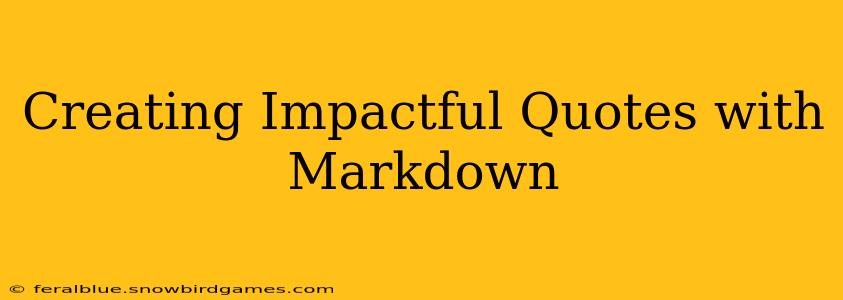Quotes are powerful tools. They can add weight to your arguments, inspire action, or simply add a touch of elegance to your writing. In the digital age, mastering how to present quotes effectively, especially using Markdown, is a crucial skill for bloggers, writers, and anyone looking to create impactful content. This guide will walk you through the art of crafting impactful quotes with Markdown, covering everything from basic formatting to advanced techniques.
Why Use Quotes Effectively?
Before diving into Markdown specifics, let's establish the importance of well-presented quotes. Effective quoting can:
- Boost Credibility: Quoting respected sources lends authority to your work.
- Add Variety: Quotes break up large blocks of text, making your content more visually appealing and easier to read.
- Emphasize Key Points: A well-chosen quote can highlight a critical argument or idea far more effectively than your own words sometimes can.
- Evoke Emotion: A powerful quote can resonate with your audience on an emotional level, creating a stronger connection.
Basic Markdown Quote Formatting
Markdown offers a simple way to format quotes. The basic syntax is straightforward:
> This is a block quote.
This will render a nicely indented quote in most Markdown editors and rendering engines. You can also create multi-line block quotes:
> This is a multi-line block quote.
> It spans across multiple lines,
> making it easy to read and visually distinct.
How to Cite Your Sources
Proper citation is crucial for ethical and legal reasons. While Markdown doesn't have a built-in citation system, you can easily add attribution:
> "The only way to do great work is to love what you do." - Steve Jobs
Or, for a more formal citation:
> "The only way to do great work is to love what you do." — Steve Jobs, *Stanford Commencement Address, 2005*
Advanced Techniques for Impactful Quotes
Let's explore techniques to make your quotes truly stand out:
Using Bold and Italics for Emphasis
Markdown allows you to emphasize words within a quote using bold and italics:
> "This is a quote with *important* words in **bold** and *italics*."
Creating Pull Quotes
Pull quotes are short, impactful excerpts pulled from a larger body of text. They are often visually emphasized to grab the reader's attention. While Markdown itself doesn't directly support pull quote styling, you can achieve a similar effect using HTML or CSS within your Markdown (depending on your editor's capabilities):
<aside class="pullquote">
<blockquote>"This is a powerful pull quote."</blockquote>
</aside>
This would require additional styling with CSS to visually distinguish the pull quote.
Using Different Quote Styles for Variation
Don't be afraid to mix up your quote styles. Using a mix of block quotes and inline quotes keeps your content visually interesting.
Addressing Common Questions About Markdown and Quotes
How do I format a quote within a quote (nested quotes)?
Nested quotes can be tricky. The simplest method is to use different quote marks:
> "He said, 'This is a quote within a quote.'"
Alternatively, you can use a block quote within a block quote, but ensure sufficient visual separation to prevent confusion.
Can I use Markdown formatting within a block quote?
Yes, you can use most standard Markdown formatting (bold, italics, lists, etc.) within a block quote. This allows you to maintain consistency and style throughout your document.
How can I make my quotes more visually appealing?
Beyond Markdown formatting, consider using visual elements such as images, icons, or even different font styles (where supported) to make your quotes more eye-catching.
By mastering these techniques, you can elevate your writing and create truly impactful quotes using Markdown. Remember, the goal is to present your quotes effectively, enhancing the overall impact of your message. The right quote, properly formatted, can make all the difference.