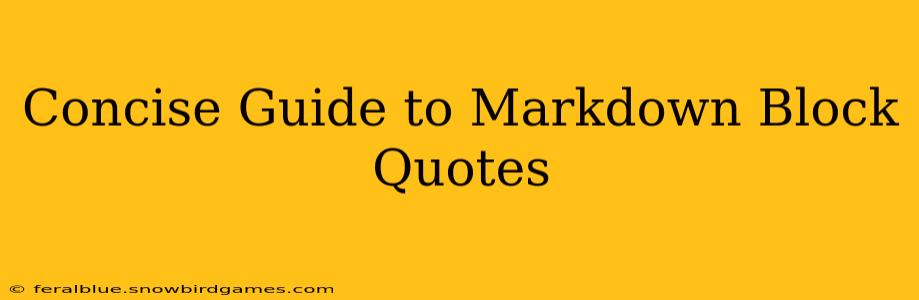Block quotes in Markdown are a simple yet powerful way to set apart sections of text, highlighting important excerpts, attributing quotes to their sources, or simply improving the readability of your document. This guide provides a concise overview of how to use them effectively.
What are Markdown Block Quotes?
Markdown block quotes visually separate a section of text from the surrounding content, typically by indenting it and using a different typeface. They're invaluable for:
- Highlighting key passages: Emphasize crucial information within a larger body of text.
- Attribution: Clearly indicate the source of a quote, whether it's from a book, article, or person.
- Improving readability: Break up long stretches of text to improve scannability and comprehension.
How to Create a Block Quote
Creating a block quote in Markdown is incredibly straightforward. Simply begin a new line with a > symbol, followed by your text. Each subsequent line within the quote should also begin with >.
> This is a block quote. It's indented and set apart from the surrounding text.
> This makes it easy to read and visually distinct.
This will render as:
This is a block quote. It's indented and set apart from the surrounding text. This makes it easy to read and visually distinct.
Nested Block Quotes
You can even nest block quotes within other block quotes. This is useful for representing quotes within quotes, such as in a review of a book containing a cited passage. To nest a block quote, simply add an additional > symbol at the beginning of each line:
> This is the main block quote.
>> This is a nested block quote, indicating a quote within a quote.
>> It's useful for showing multiple levels of attribution.
> Back to the main quote.
This renders as:
This is the main block quote.
This is a nested block quote, indicating a quote within a quote. It's useful for showing multiple levels of attribution. Back to the main quote.
Block Quotes with Multiple Paragraphs
Block quotes can span multiple paragraphs. Just ensure each line, including those starting new paragraphs, begins with the > symbol:
> This is the first paragraph of a multi-paragraph block quote.
>
> This is the second paragraph. Notice how it's still clearly identified as part of the same quote.
This renders as:
This is the first paragraph of a multi-paragraph block quote.
This is the second paragraph. Notice how it's still clearly identified as part of the same quote.
Adding Formatting Inside Block Quotes
You can add other Markdown formatting elements within a block quote, such as bold text, italics, and lists:
> This is a block quote with **bold** text and a *list*:
>
> * Item 1
> * Item 2
> * Item 3
This will render as:
This is a block quote with bold text and a list:
- Item 1
- Item 2
- Item 3
Best Practices for Using Block Quotes
- Use them sparingly: Don't overuse block quotes, as it can make your content difficult to read.
- Keep them concise: Long, rambling block quotes can be overwhelming. Break them up into smaller, more manageable chunks.
- Provide context: Always provide enough context before and after a block quote so the reader understands its relevance.
This guide provides a comprehensive overview of Markdown block quotes, equipping you with the knowledge to use them effectively in your writing. Mastering this simple yet powerful tool will elevate the clarity and readability of your Markdown documents.